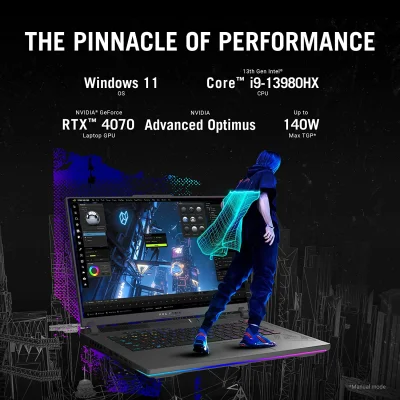USB C Docking Station Triple Display 85W/100W PD Charging for Windows/Mac
- Condition: New
- Brand: W LINK
- Country: From USA
₾
Add to Cart
Description
- A USB-C docking station with triple display support and Power Delivery (PD) charging is a versatile accessory that can greatly enhance your productivity and connectivity, whether you're using a Windows or Mac computer. Here are some key features and considerations for such a docking station:
- Triple Display Support: A docking station with triple display support allows you to connect three external monitors to your laptop or computer, expanding your screen real estate for multitasking and productivity. This typically involves a combination of HDMI, DisplayPort, or USB-C connections.
- 85W/100W PD Charging: The Power Delivery (PD) feature ensures that your laptop or device can charge while connected to the docking station. 85W or 100W PD charging is more than sufficient for most laptops and ensures they can charge quickly while you're working.
- Compatibility: Make sure the docking station is compatible with both Windows and Mac devices. Check for specific compatibility with your laptop or computer model to ensure all features work seamlessly.
- Ports and Connectivity: Besides video outputs and PD charging, docking stations often come with a variety of ports such as USB-A, USB-C, Ethernet (RJ45), audio jacks, and more. Ensure the dock has the ports you need for your peripherals and accessories.
- Video Outputs: Confirm the types and number of video outputs (HDMI, DisplayPort, USB-C, etc.) available on the docking station. Ensure they match your monitor's input options.
- USB-C Connection: The docking station should connect to your laptop or computer via a USB-C port, which is a versatile and high-speed interface.
- Driver Compatibility: Some docking stations may require driver installation, especially for advanced features like triple display support. Ensure that drivers are available for your operating system.
- Resolution Support: Check the maximum resolution supported by the docking station and ensure it meets your display requirements.
- Build Quality and Design: Consider the build quality and design of the docking station. Look for a well-built, compact, and aesthetically pleasing device that fits your workspace.
- Brand and Reviews: Choose a reputable brand and read reviews from other users to gauge the performance and reliability of the docking station.
- Price: Prices for USB-C docking stations with triple display support and PD charging can vary widely. Set a budget and look for a model that offers the features you need within your price range.
- Warranty and Support: Ensure the docking station comes with a warranty and that the manufacturer offers good customer support in case you encounter any issues.
Free Delivery in any city: batumi, kutaisi, poti, zugdidi...